From the connection window, click on the burger icon in the top right corner (black lines stacked x3) and select “Options”.
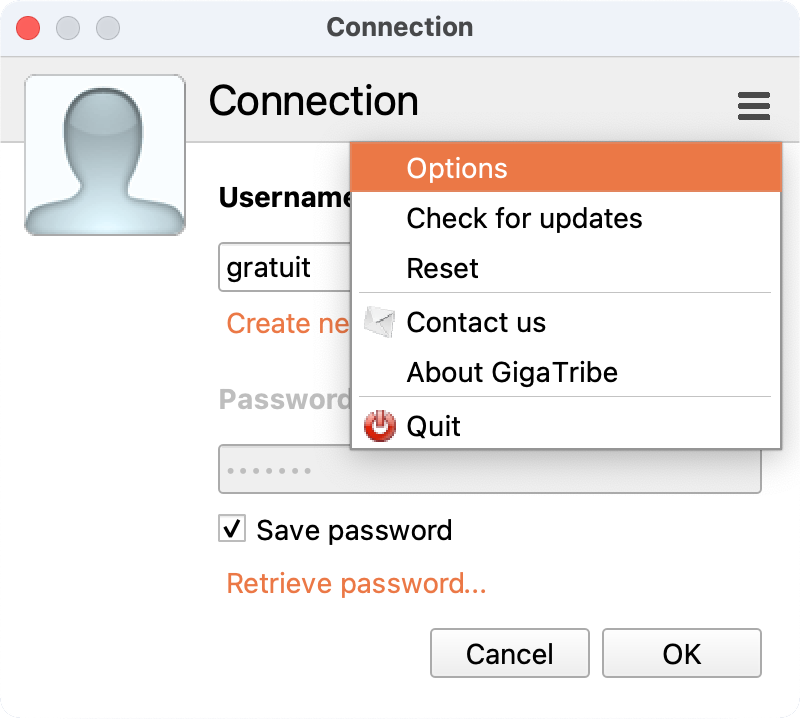
Then click on the “Network” tab and check « Always check that the port is opened ».
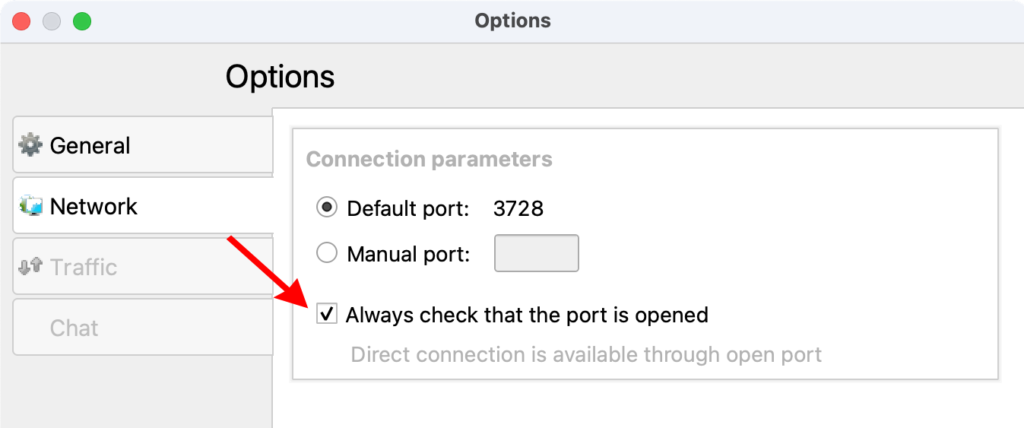
– If “Always check that the port is opened” is checked: GigaTribe will only connect if Direct connection is available.
– If “Always check that the port is opened” is unchecked: GigaTribe will try to Direct connect first. If it’s not possible, it will switch to VPN connection.