This issue may occur in the following situation:
- Your Chat history is too heavy,
- One of the file you’re sharing is corrupted (name too long, name includes a forbiden character…),
- You’re trying to download a corrupted file.
To fix, this issue, click on the Reset button available from the connection window.
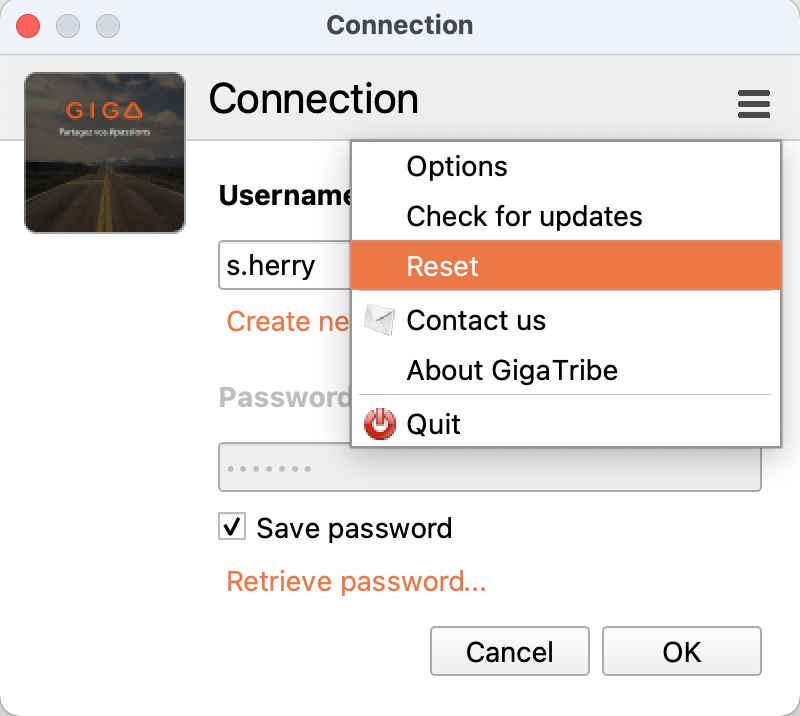
My gigatribe freezes as it is trying to connect. I have looked up your advice to correct this but can not find the reset button on my site. What am I supposed to do to ccorrect this
What to do if gigatribe.exe hangs up? The typical situation is: you “click on something”, Windows appears to be frozen, and after several seconds or minutes, if you are really lucky :- , the un famous message appears: gigatribe.exe is not responding and will be terminated.
Hello,
Did you try the following advice:
https://faq.gigatribe.com/2020/07/20/the-software-freezes-after-the-connection-window/
Best Regards
We found that a local GigaTribe folder was involved in the freezing problem. Update on freezing problem. I use XP and cannot find that file and it still freezes up.
Hello,
Did you try the reset option :
https://faq.gigatribe.com/2020/07/20/the-software-freezes-after-the-connection-window/
Regards