To search for files shared by contacts within your private network, click on the “Search” button and enter the name of the file you’re looking for in the search bar.
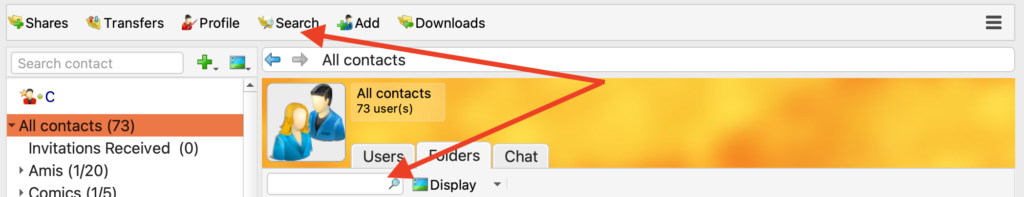
If you’re looking for “les miserables”, you can enter the character string “mise“. Gigatribe will find all files that contain this string of characters. You could find the following results: “splendours and miseries of courtesans”, “les miserables”, “misery loves company”, etc.
Capital letters and accents are not taken into account in the search.
If in the search bar you enter 2 strings of characters separated by a space, Gigatribe will search for files whose name contains both strings, respecting their position in the search bar.
If you type “les mis“, Gigatribe will find “less mistakes”, “les miserables” but will not find files that contain only the string “les” or the string “mis”. It will also not find a file called “miserables les”.