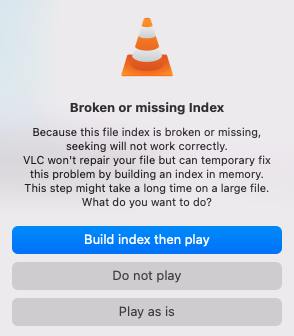When you start downloading a file [myfile.avi] for example, GigaTribe creates 2 intermediate files in your reception folder: [myfile.avi.downloading] and [myfile.avi.downloading.state].
The .downloading file contains the file being downloaded; the .state file contains information about the progress of the download. When the download is finished, the .state file is deleted and the .downloading file is renamed with the original file name.
To play a video file while it’s being downloaded, simply open the .downloading file with free VLC software. VLC will notice that the .downloading file is incomplete and will display a window asking you how to process the file. Choose “Play as is” and your video file will start playing.