1. Click on the ‘Shares’ button
2. Click on ‘Share new folder’ button.
3. Browse your hard drive and select the folder you want to share.
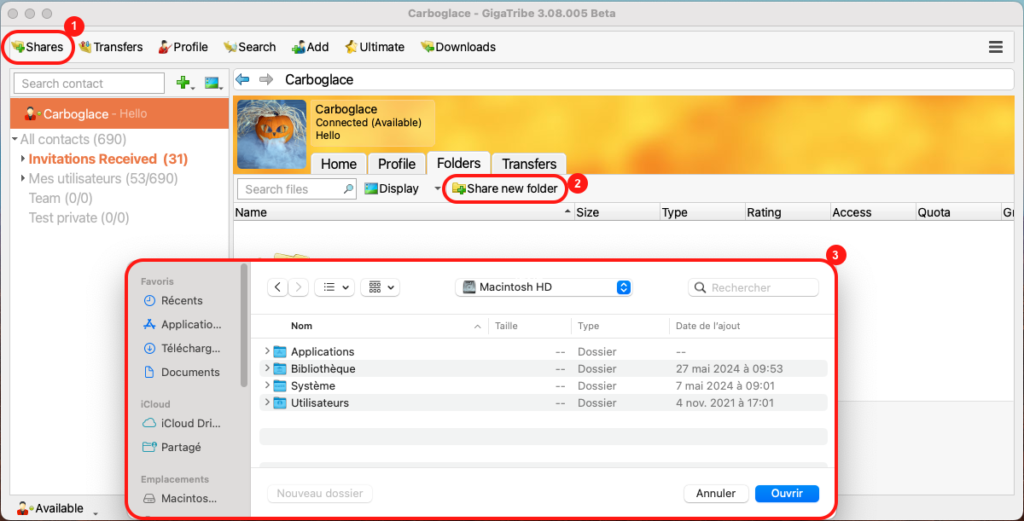
Your folder and its contents is now accessible for all your friends.
1. Click on the ‘Shares’ button
2. Click on ‘Share new folder’ button.
3. Browse your hard drive and select the folder you want to share.
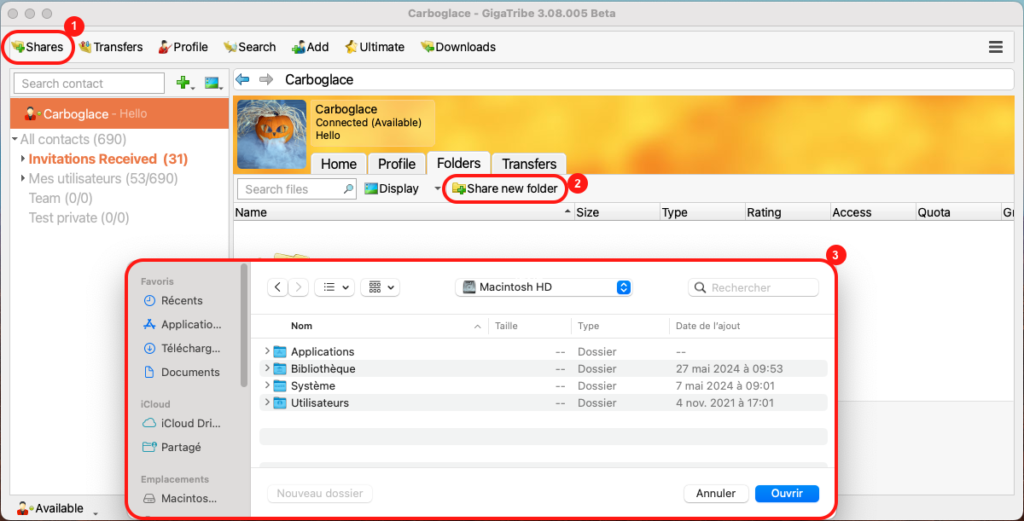
Your folder and its contents is now accessible for all your friends.